How to use the Resource Utilization chart in VOGSY
First published on November 15, 2024 , updated on June 27, 2025VOGSY’s "Resource Utilization" chart provides a comprehensive view of employee availability and planning across past, present, and future time periods—displayed by week or month. It is a vital tool for capacity planning, project staffing, and bench time monitoring.
For many teams, this chart is the go-to resource when:
Checking the availability of employees for upcoming projects.
Identifying underutilized staff who may have capacity in the coming weeks or months.
The chart can be flipped to show the percentage planned or the percentage available compared to each resource's working hours.
Filtering the chart
To get a precise and targeted view of your team’s utilization, apply filters based on:
Departments: View resources by their department affiliation.
Activities: Focus on team members specialized in specific activities or roles.
Seniority: Filter based on the experience level required for a task.
Skills & Skill Levels: Narrow the resource pool by specific competencies and proficiency ratings.
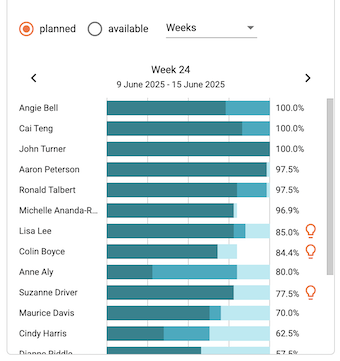
When a lightbulb is shown with an employee, this person is also booked on one or more opportunities. Click on this person to see those opportunities in the drill-down.
Drill-down
The chart makes it possible to drill down into the planned activities for each resource. It shows:
Number of hours planned on projects, with a drill-down to the planned projects.
Number of hours planned on opportunities, with a drill-down into the planned opportunity projects.
Number of hours planned for personal time off.
Number of hours available.